Follow-up: Bug-squashing noise in my studio
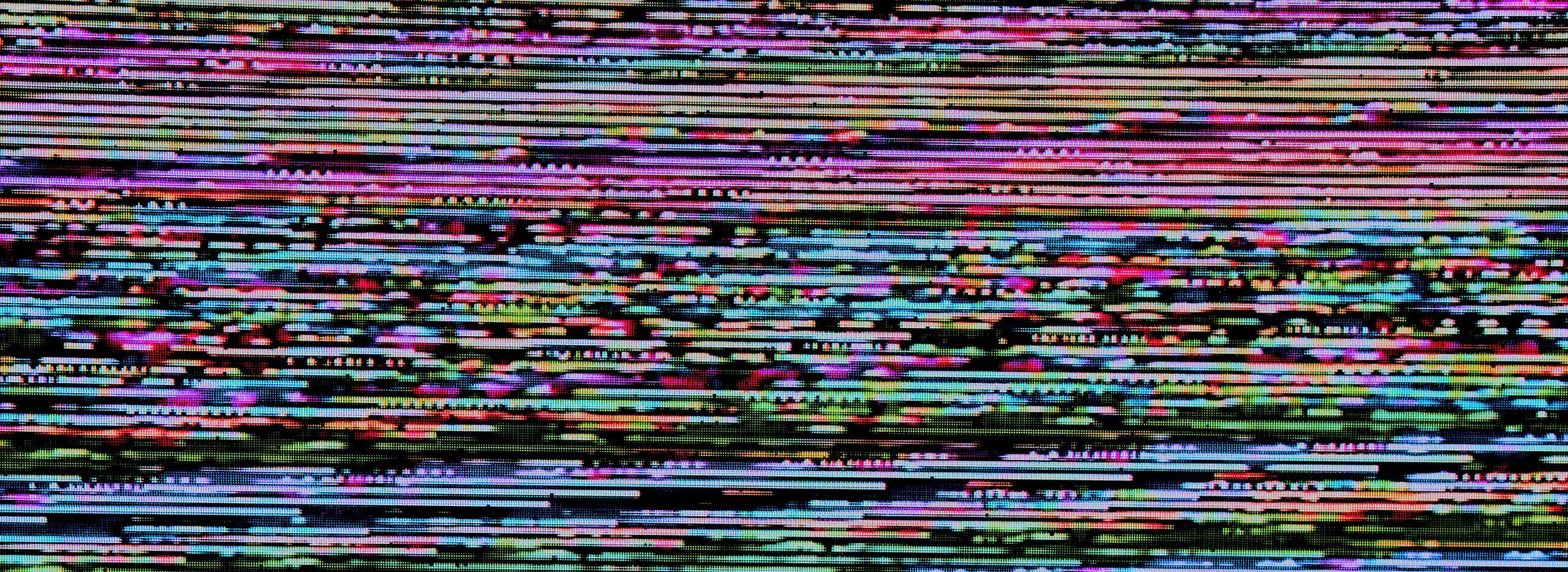
Here's the second part of the continuing saga of getting rid of studio background noise. I promised follow-up content for Halo Infinite, but truthfully I haven't played Halo Infinite since the first night, which only included playing the first level. To read the first post about the background noise in my studio, click here.
Bug Squashing: Part 2
HDMI Grinding
I received the Hum-X. I first inserted it in the Denon X3700H circuit. If I had to estimate, there was a 10% decrease in HDMI grinding. I knew the correct position would be either before the Denon or before my PC, so it was time to try the PC. While not perfect, it decreased the HDMI grinding during heavy GPU loads by an estimated 95%. Good enough for me. There is very little chance of using the GPU while doing acoustically critical work. The HDMI grinding has only occurred in the following weeks while playing video games, which is acceptable to me. To view a video of what it sounded like before the Hum-X and the final results after a Hum-X, I have linked a video at the bottom of this post.
Discord Tinnitus
Now, with the second Hum-X, I've had worse luck. I had purchased it in the hopes of removing the Discord Tinnitus sound or the Whirring Fan Noise. My first thought was to put it in the Denon line. So there would be one on the PC and one on the Denon. That method did not end up working.
A thought popped in my head. I will refer to my previous blog post in which I found this behavior:
“With the AVR directly connected to the speakers, the noise disappears. With my audio interface summed in the patch bay, the noise starts…I’ve concluded it’s the noise floor of the Denon X3700H”.
There it was, staring in my face. Maybe this noise isn't fixable with the Denon, and I never thought to turn off my audio interface. Bingo. With my audio interface switched off, the Discord pitch goes away, although the whirring fan continues. My next step was to insert the Hum-X in the audio interface power supply. No dice. The Discord ringing continues with the Hum-X inserted, and the whirring is still happily oscillating up and down. The ringing stops while the interface is off, but I cannot have the interface off while using Discord because it's how my microphone input routes into my PC.
The only other place I can eliminate these noises is the speakers themselves. First was the surround-side monitors. That's where most of the whirring was hitting my ears. Again, this didn't work as I had hoped. The whirring continued, and the pitched tone continued. Even if it worked, that wouldn't have solved the Discord tinnitus ringing since the ringing is coming from all speakers in my surround setup.
Results
At the end of this second round of troubleshooting, I fixed one of the three bugs. The HDMI grinding was the most noticeable noise, and it is now gone. Previously, the grinding was louder than the game audio under the right circumstances. Unfortunately, I did not have luck removing the other two background noises. The solution is to turn off the Denon X3700H while not using it, which isn't as ideal as removing the background noise permanently but is a viable solution in most situations when critical listening is required.